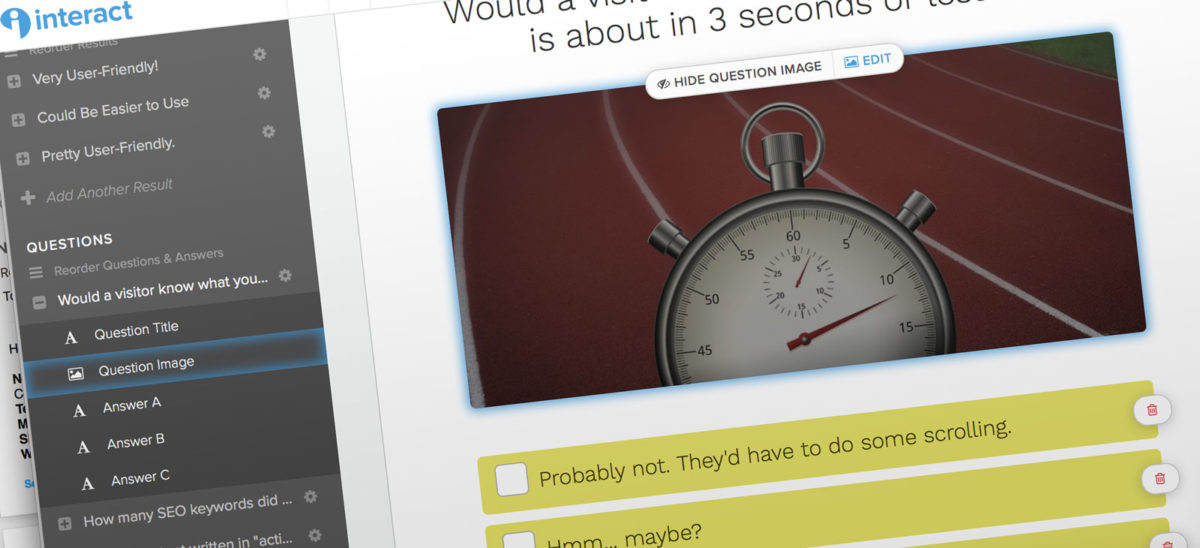I love a good web quiz. They’re a fun way to pass a few minutes, and the best ones teach you something too.
A lot of people feel that way about quizzes, which is why they’re a great way for websites to interact with their users. Done right, a quiz draws in and qualifies new prospects. Everybody wins.
We’d never thought about making a web quiz for Wheatleys, because we assumed making one would either be a ton of work or an expensive bit of outsourcing. So quiz platform Interact was a real surprise, in the best possible way.
Now, full disclosure here: Interact sought us out, rather than the other way around. As I just said, I didn’t think quizzes were something we could do. But when Interact’s helpful marketing manager Jessmyn got in touch, it was the start of a great quiz-making experience.
Yes, this post is a bit of a plug. But if you’re thinking of making a web quiz you should read on, because Interact is genuinely a great way to do that.
You know how most web apps you try end up being a letdown? Either the interface is buggy, or there’s a missing feature you really need, or the end-result just isn’t as good as you wanted it to be? Well, forget that. Apart from not supporting Twitter cards yet (hopefully they’ll fix that), Interact has everything I’d want from a quiz maker.
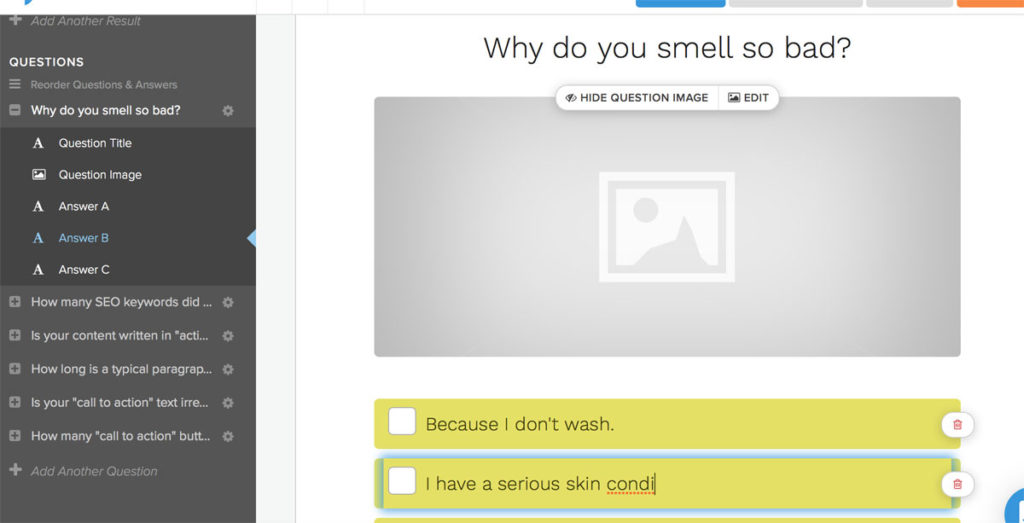
We’ve made one quiz so far, just to try the tools out. It’s kind of basic, but if you click below you’ll get a good idea of what’s possible:
Try our quiz: “Is Your Web Content Easy to Read?”
Pretty good, eh? As you can see, its styled with our logo and colours, it’s nice and responsive, you can use picture answer options, and you can capture leads at the end.
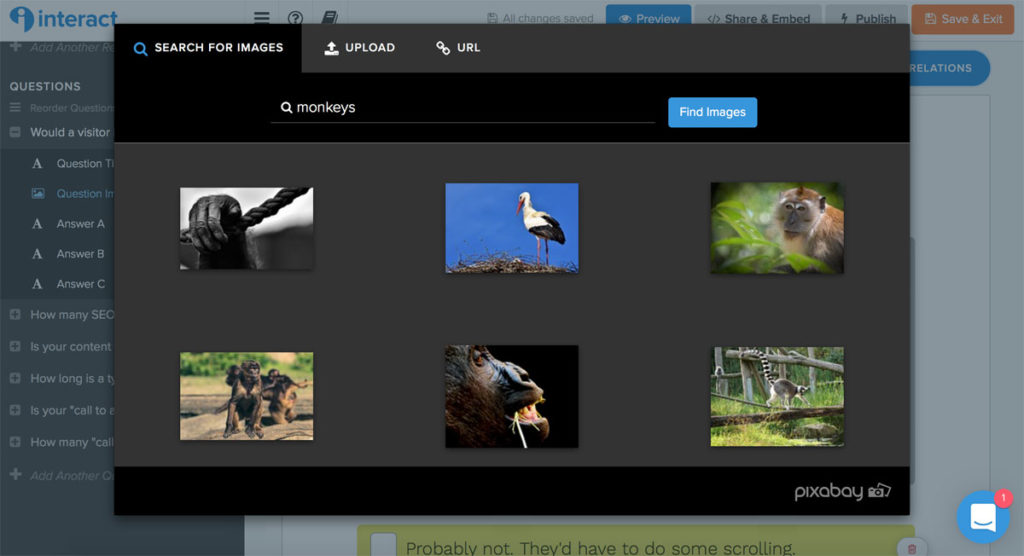
There’s also a lot of great stuff you can’t really see in our example though. Here’s some of my favourite stuff:
- There are loads of good quiz templates you can use as a starting point or inspiration. Ours is based on one called “How easy to use is your website?” Yep, we just nicked someone else’s idea and Interact is ok with that.
- Adding pictures is really easy with the built-in Pixabay search and embed feature
- It integrates with lots of email marketing platforms, including our preference MailChimp
- It’s really easy to integrate quizzes with your site, as a pop-up modal, a notification bar. You might have seen one pop up while reading this!
Best of all, there’s a free plan where you can try it out.
Seriously, if you’re looking for a way to make online quizzes, give Interact a go. Let us know how you get on!